Color or Black and White
When I review images in Lightroom after a photo shoot, I often come across a candidate for conversion to black and white (grayscale for you purists). After all, photographs were black and white until color film was invented in 1907. The first thing I do in the Develop module when I see an image with strong contrast is press V. This converts the image to black and white and the HSL/Color panel becomes the B&W panel.
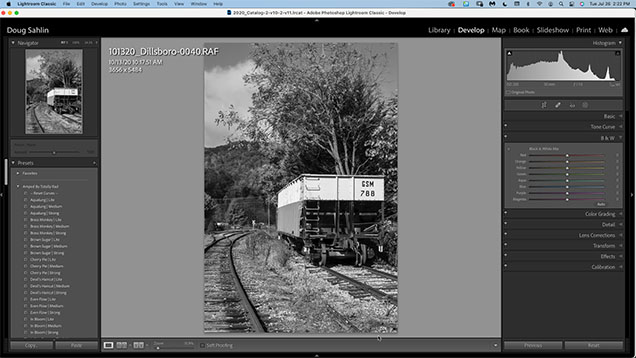
Then I click Auto in the B&W panel. Lightroom optimizes the settings based on the color data in the original image. That’s right, your black and white conversion still contains color data. I prefer a dark sky when I convert landscape images to black and white, so I click the TAT (Targeted Adjustment Tool) in the upper left corner of the panel, and drag down in the sky until what I see is what I like.
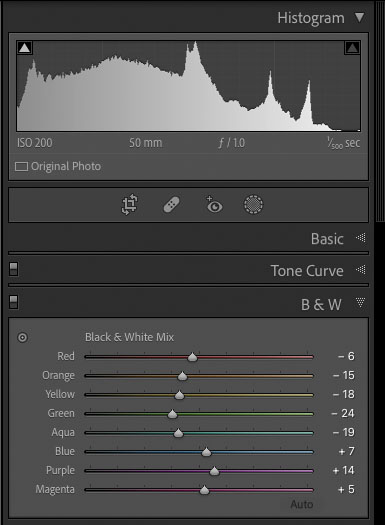
The following image was exported from Lightroom after conversion.

But wait, there’s more. For a really punchy black and white image, I use Silver Efex Pro 3, which is part of the DXO Nik Collection. The software offers more options and a ton of presets.
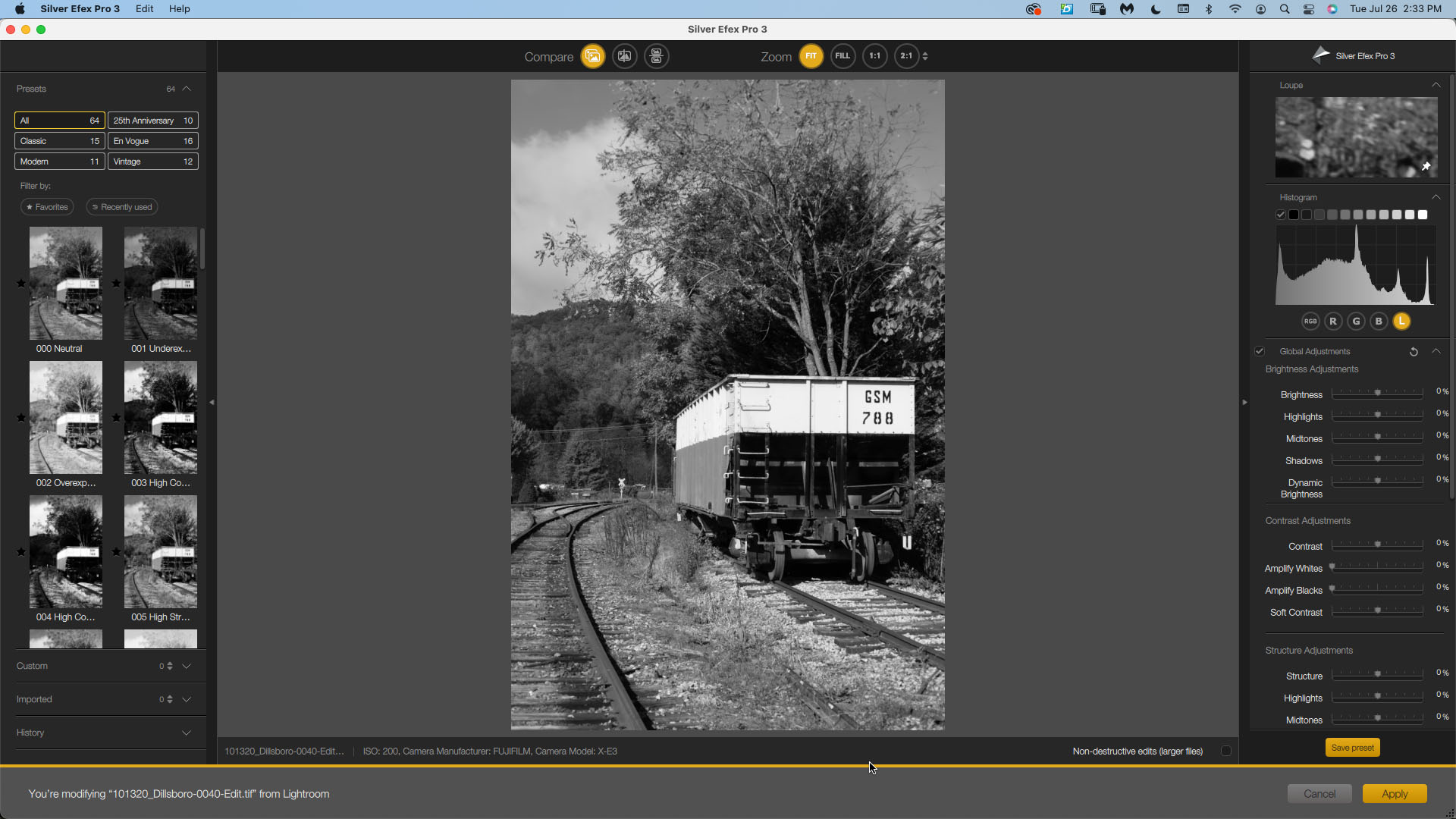
The following image is the one I converted in Silver Efex Pro 3. A trail version of the Nik Collection can be downloaded from DXO’s website: Nik Collection.

A Tale of Two Images
When I travel, I always take a camera with me. In October René and I are traveling to India. I’ll be shooting lots of pictures. The biggest problem will be deciding which lenses to take. But that’s a different kettle of fish. What I’m looking for is a way to share images and to post to social media while I’m on the road. I’ll have my laptop with me. I’ll be able to edit and post at night when we’re back at the motel. But after a day of travel, and a good meal, editing images will be the furthest thing from my mind.
Recently I enjoyed a wonderful dinner at a seaside restaurant. The clouds were beautiful. It looked like we’d be rewarded with a wonderful sunset for dessert. I shoot with a Fuji camera that has built in Wi-Fi. As long as I shoot in JPG/RAW format (the camera captures an image in each format every time I press the shutter button), I can transfer images from my camera to my iPhone thanks to an application called Cam Remote which can be downloaded for Android or IOS operating systems. If your camera has built-in WI-Fi, you may be able to transfer images from your camera to your phone.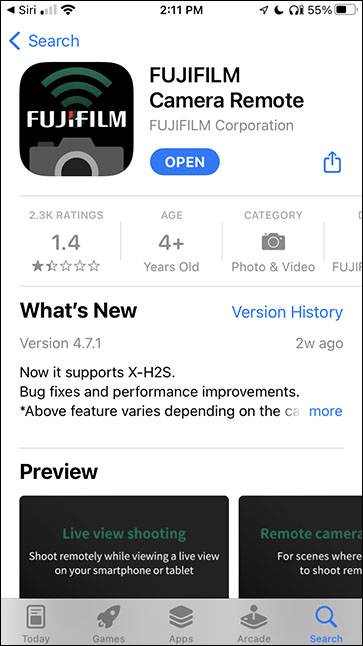
I can also edit images on my phone thanks to an app called SnapSeed.
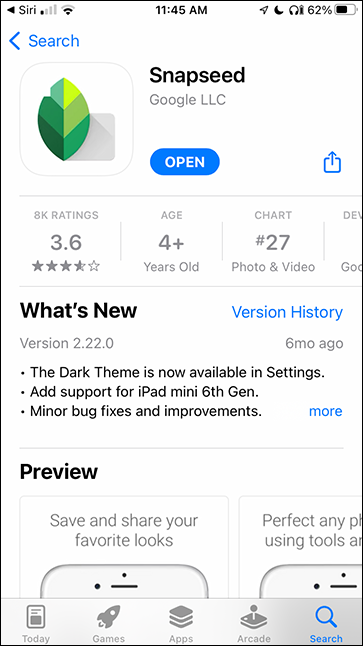
After editing an image, I can share it to social media such as Twitter or Facebook. Here is an image in the SnapSeed app. The app provides you with a plethora of options for creating a compelling image.
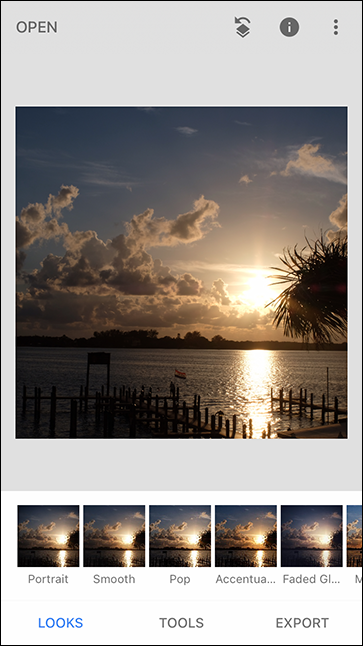
This is the finished image, exported from SnapSeed to Facebook. 
The following image shows the version I edited in Lightroom.

You have more options for creating a stellar image in Lightroom, but SnapSeed is the Bees Knees when you need to quickly edit an image and post it to Facebook.
Resizing Images for Instagram
Instagram has a 5 to 4 aspect ratio. Digital cameras produce images with 3 to 2 aspect ratio. When you post an image to Instagram, it is cropped to the 5 to 4 aspect ratio and part of the image will disappear, unless you follow the steps in the following video.
Editing Video in Photoshop
In this video tutorial, I show you how to edit video in Photoshop.
How to Create a Seamless Panorama for Instagram Posts
In the following video tutorial, I show you how to make a seamless Instagram Panorama in Photoshop.
Find the Stage and the Actors Will Come
Henri Cartier Bresson was a master street photographer. Many of his iconic shots were taken at the Decisive Moment, the moment of peak action. He was a master at interpreting when the Decisive Moment would occur. But I’m sure the location was integral in capturing great photographs. And I’m sure Henri was patient and waited for the action to occur.
New York photographer Jay Maisel has a mantra that I heed when I want to capture great candid photographs of people in places I visit. “Find the stage and the actors will come.” The next time you want some great photographs of people in the city or town in which you live or are visiting, find a great location and wait. Interesting people will come and go. All you have to do is be patient and be ready when the Decisive Moment occurs.

OK. Where did I park?

Exit stage right
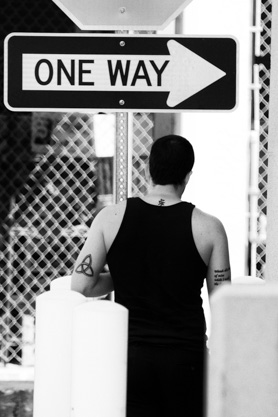
Obedient Alley Cat

Strumming for loose change.

Recent Comments