When I travel, I always take a camera with me. In October René and I are traveling to India. I’ll be shooting lots of pictures. The biggest problem will be deciding which lenses to take. But that’s a different kettle of fish. What I’m looking for is a way to share images and to post to social media while I’m on the road. I’ll have my laptop with me. I’ll be able to edit and post at night when we’re back at the motel. But after a day of travel, and a good meal, editing images will be the furthest thing from my mind.
Recently I enjoyed a wonderful dinner at a seaside restaurant. The clouds were beautiful. It looked like we’d be rewarded with a wonderful sunset for dessert. I shoot with a Fuji camera that has built in Wi-Fi. As long as I shoot in JPG/RAW format (the camera captures an image in each format every time I press the shutter button), I can transfer images from my camera to my iPhone thanks to an application called Cam Remote which can be downloaded for Android or IOS operating systems. If your camera has built-in WI-Fi, you may be able to transfer images from your camera to your phone.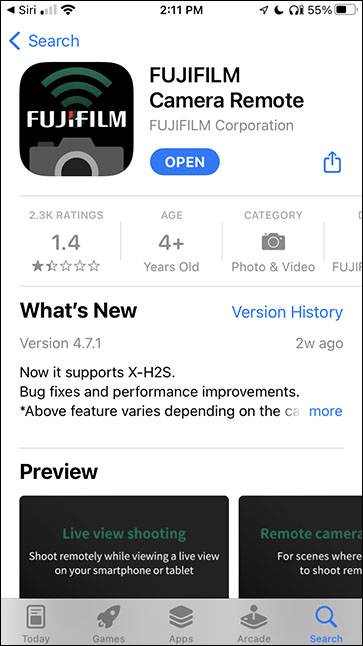
I can also edit images on my phone thanks to an app called SnapSeed.
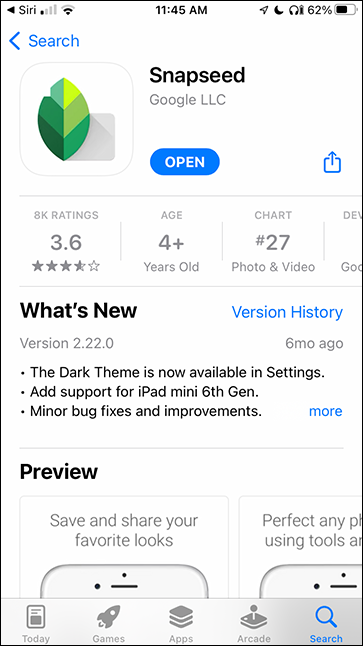
After editing an image, I can share it to social media such as Twitter or Facebook. Here is an image in the SnapSeed app. The app provides you with a plethora of options for creating a compelling image.
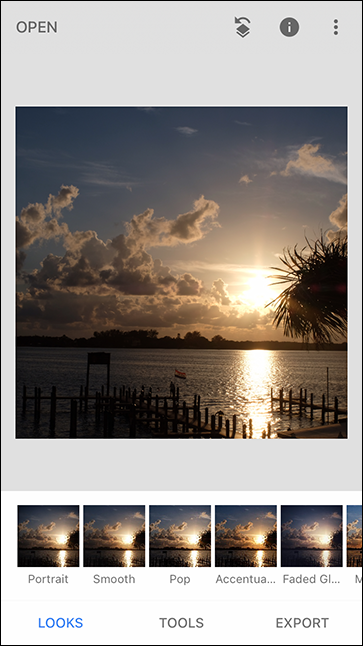
This is the finished image, exported from SnapSeed to Facebook. 
The following image shows the version I edited in Lightroom.

You have more options for creating a stellar image in Lightroom, but SnapSeed is the Bees Knees when you need to quickly edit an image and post it to Facebook.
Recent Comments